Register free to the RAULI APP
Register free to the RAULI APP
Register free to the RAULI APP
Register free to the RAULI APP
Register free to the RAULI APP
Register free to the RAULI APP
Register free to the RAULI APP
Register free to the RAULI APP
Register free to the RAULI APP
Register free to the RAULI APP
Register free to the RAULI APP
Register free to the RAULI APP
Register free to the RAULI APP
Register free to the RAULI APP
Register free to the RAULI APP
Register free to the RAULI APP
Register free to the RAULI APP
Register free to the RAULI APP
Register free to the RAULI APP
Register free to the RAULI APP
Register free to the RAULI APP
Register free to the RAULI APP
Register free to the RAULI APP
Register free to the RAULI APP
Register free to the RAULI APP
Register free to the RAULI APP
Register free to the RAULI APP
Register free to the RAULI APP
Register free to the RAULI APP
Register free to the RAULI APP